# Color Libraries
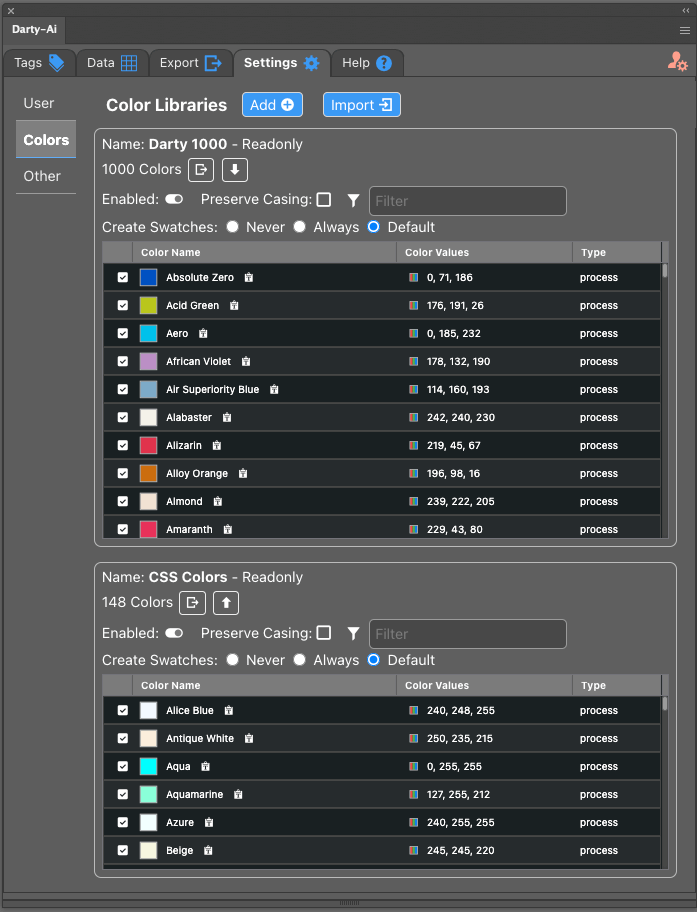
# Built-in Libraries
Darty Ai, comes with two built in color libraries, Darty 1000, a collection of 1000 colors and the standard CSS named colors.
The names can be used as values for any of the color property in the spreadsheets.
For example if you enter "Aero" as a fill color, the color "Aero" will be used.
If the color name contains a space for example "Air Superiority Blue", you should either wrap the name in quotes, leave out the spaces, AirSuperiorityBlue or replace the spaces with underscores, Air_Superiority_Blue.
You can use the copy icon next to each color name to copy, the name, if the name contains spaces, the copied name will automatically be quoted.
These two libraries are read-only, but you can disable them and disable individual colors from the these libraries.
To see the named colors, go to the color tab of settings and use the scrollbar to see the colors of a particular library.
You can change the height of the color table by holding the mouse button down and moving the mouse up or down.
To search for colors use the filter search field, type in part of the name and the list will be filtered.
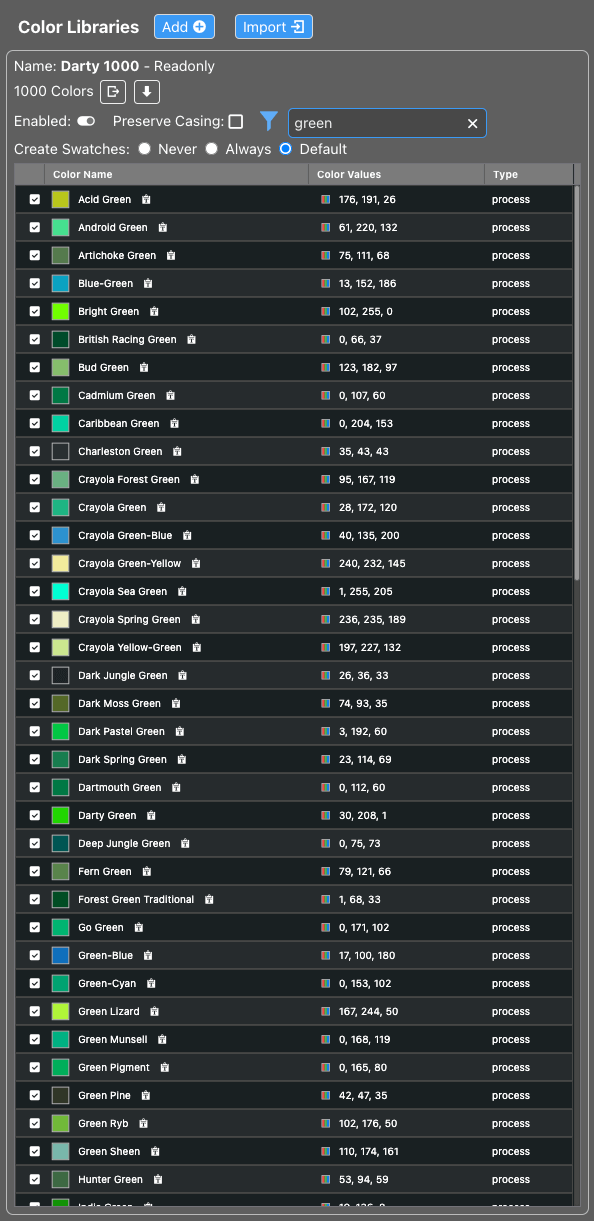
A simple color search
green
Useful, even if you don't understand regex's
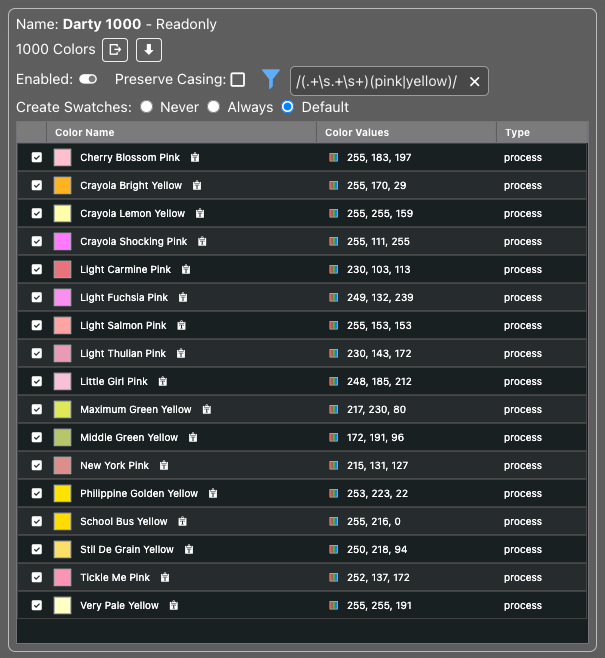
Regex color search
/(.+\s.+\s+)(pink|yellow)/
Useful, if you understand regex's
# Custom Libraries
You can add or import new libraries, using the add and import buttons.
Libraries formats that can be imported are:
- Adobe Color Books,
.acb, These files are included with various Adobe products, including Illustrator, they can be found by searching your computer or the web for.acbfiles, and in the/Applications/Adobe Illustrator 2024/Presets/en_US (Change as per locale)/Swatches/Color Books(Mac) andC:\Program Files\Adobe\Adobe Illustrator 2024\Presets\en_US (Change as per locale)\Swatches\Color Books(Windows) folders.
Common.acblibraries are ANPA®, DIC®, FOCOLTONE®, HKS®, PANTONE®, TOYO®, and TRUMATCH®. Check out their sites for term of use / copyrights. - Adobe Swatch Exchange Files,
.ase, These files are included with various Adobe products, including Illustrator, they can be found by searching you computer or the web for.asefiles, and in the/Applications/Adobe Illustrator 2024/Presets/en_US (Change as per locale)/Swatches(Mac) andC:\Program Files\Adobe\Adobe Illustrator 2024\Presets\en_US (Change as per locale)\Swatches(Windows) folders.
You can use Illustrator and other Adobe apps to export a library as an.asefile. You can find them on Illustrator using the menu, Window > Swatch Libraries, or clicking the Swatch Libraries icon in the bottom left corner of the swatch panel. - Darty Color Exchange Files,
.dce, this is our own format for exporting and importing a collections of libraries.
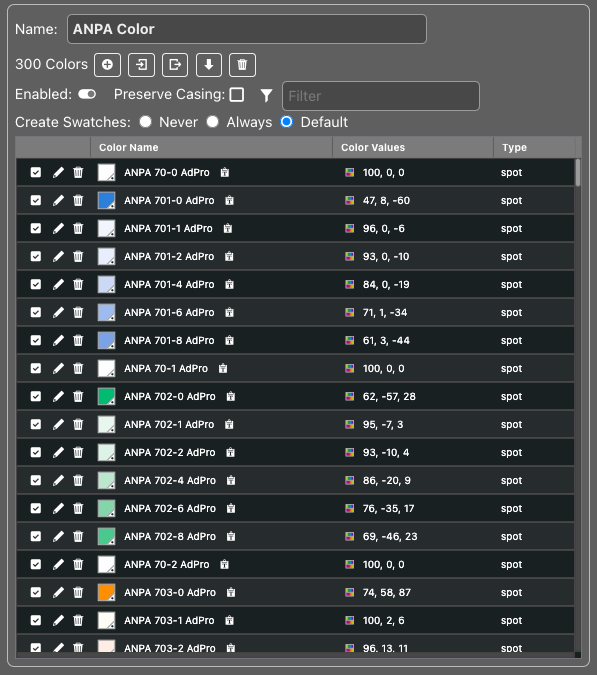
Imported ANPA Color Library
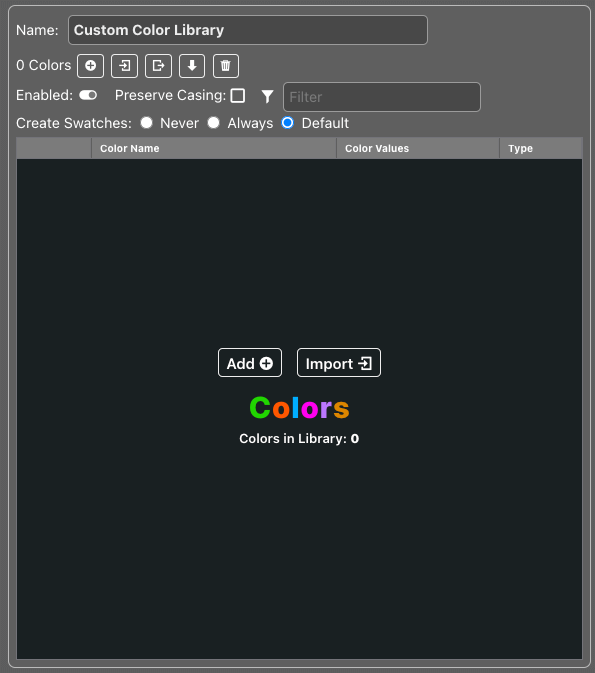
Newly Added Color Library
# Library Options
Library Options
Imported and added libraries are not read-only.
You can rename the library, add and remove colors, and even import other libraries into the library.
Each of it's color's properties can be edited.