# Recent Files
Darty-Ai has a persistent-files dialog which stores previously-used data and Illustrator template files.
It helps to quickly enter a recent data-file as a data-source, or add an Illustrator document as a template to the Export Templates list.
Additionally, the Preview-from-History button of the Data Tab also shows the recent-files dialog where choosing an item immediately opens the document in the Darty Preview mode.
Please note, that a file which was moved or displaced from its location will still be visible in the Recent Files list.
The maximum amount of recent files is 100.
# Recent File Controls
# Dialog Header
At the top of the Recent File dialog you will find the title indicating the current dialog mode (data or template) and the number of files currently in the list. There is also a button for clearing out the recent-files list.
'Clear' button- removes all recent files from the recent-file list.
# Recent-File Table Header
The header of the recent-file table contains a filter to narrow the amount of recent files displayed, and a sort button which toggles between alphabetic or history-based orders.
Filter- typing here will cause the recent-file table to show only matching recent files.Sort Toggle- switches between alphabetic or history-based order modes. (history-based means the recent files are ordered by when they were last added or opened)
# Recent-File Table Rows
Each row in the recent-files table contains these common controls:
'Favorite' star- a star indicator showing whether the item is favorited.'Reveal in Finder/Explorer' button- opens the Mac Finder or Windows Explorer showing the recent-file.'Remove (X)' button- removes the recent file from the list.
# Data Recent Files
The Data Recent-Files dialog displays a recently-used list of spreadsheet data files.
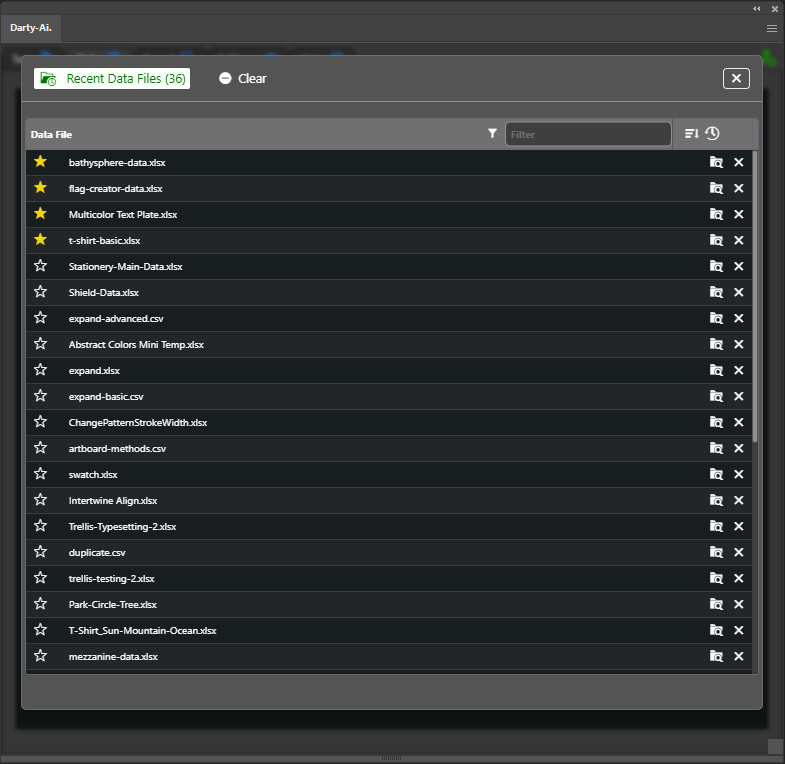
Any time you select a data-source through any control in Darty-Ai, this list will remember the file's path.
# Template Recent Files
All the Illustrator files used as a Darty Template are displayed here.
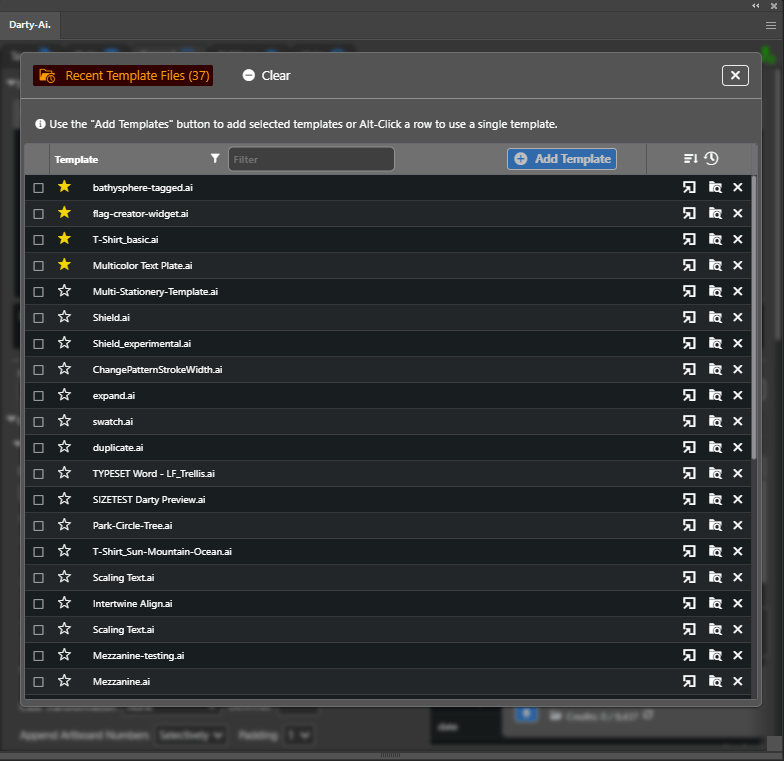
Unlike the data recent files mode, the templates mode allows for adding multiple Illustrator files at a time. As such, this dialog featuers selection checkboxes which allow the instant import of multiple checked items. Also, each template file can be opened in Illustrator through an added row button "Open in Illustrator".
Row Selection Checkboxes- mark a template file for additiion to the current templates list.'Open in Illustrator' button- opens the template file in Illustrator, without adding it to the current export-templates list. This is useful for quickly examining a file.
# Preview from History
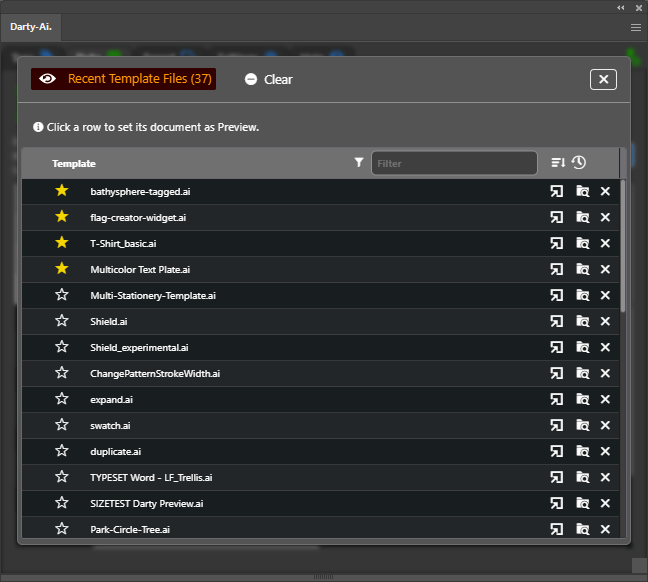
Another way the Recent Templates dialog functions is through the Preview from History button located in the Preview Controls of the data tab.
In this mode, selecting a file dismisses the dialog and sets that file as the current Darty Preview document. This is helpful when revisiting previous projects or re-usable templates.